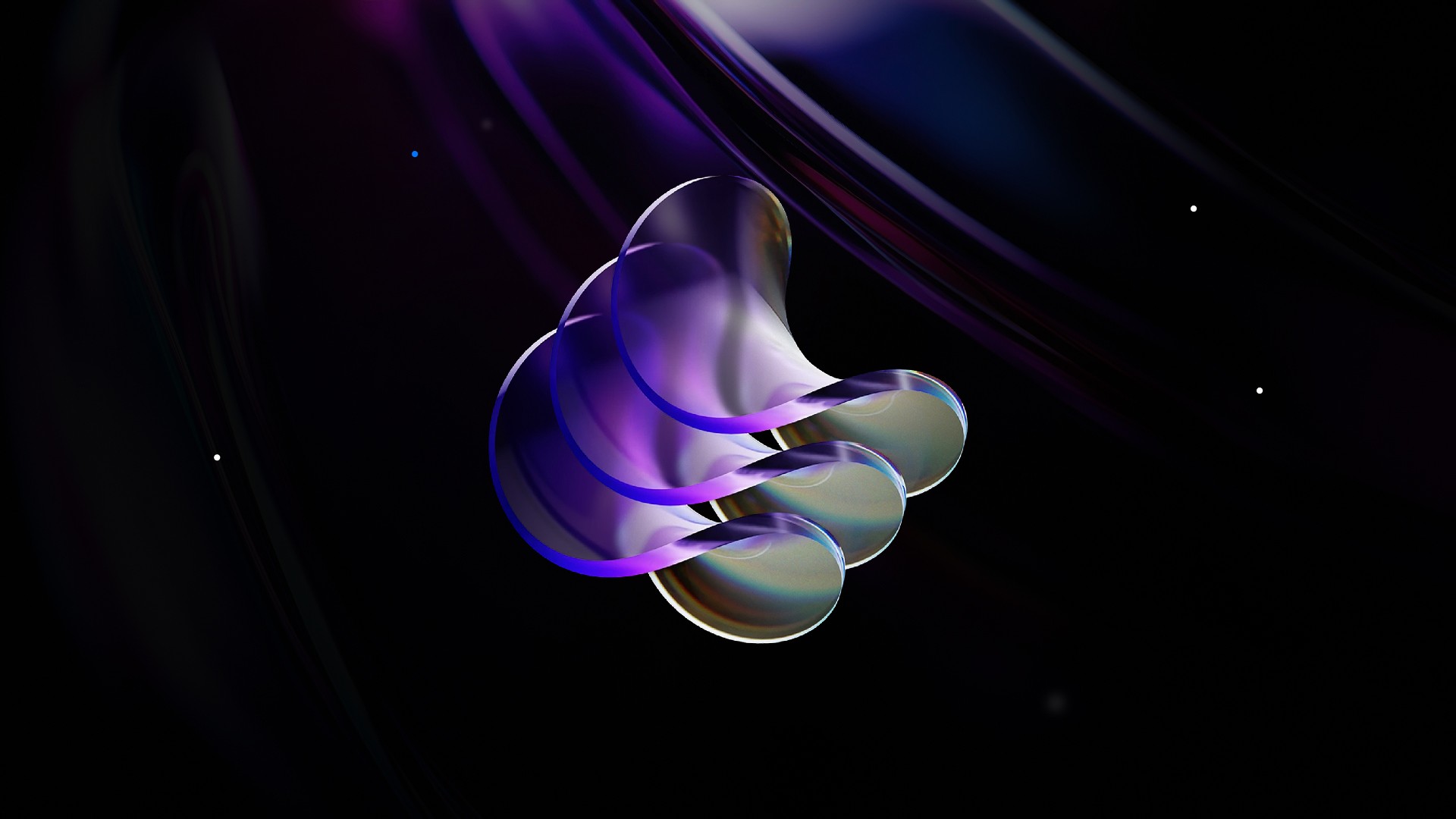Framer vs. Figma Sites in a Nutshell
Framer has grown from a simple prototyping tool into a full-fledged website builder, making it a favorite for anyone who wants sites that feel modern and interactive. You can jump in with ready-made templates or start from scratch and customize everything right on the canvas.
Figma Sites, on the other hand, is the fresh newcomer. Still in beta, but if you already spend your days designing in Figma, it’s super easy design as usual, click publish, and your work is instantly a live website. Perfect for quick projects or lightweight pages.
How Easy Peasy Is It?
When it comes to ease of use, Framer feels smooth and intuitive with its drag-and-drop setup and plenty of framer resources to guide you, though it can take a little practice if you’re new. Figma Sites, on the flip side, feels instantly familiar for anyone already designing in Figma and makes collaboration a breeze, but it doesn’t pack nearly as many features.
Overall, Framer is the more polished choice for building websites, while Figma Sites shines if you’re already living in Figma’s world.
Templates and design
Framer
With over 1,000 Framer templates, you can build anything from personal sites and portfolio websites to sleek agency Framer templates. Everything’s highly customizable, with plenty of animations and interactive touches.
Figma Sites
Only around 50 templates at launch, clean and minimalist, but more static and less interactive.
Framer takes the crown easily with its huge template library and creative flexibility.
Price Comparison
Framer
Free plan? Absolutely, great for trying things out solo.
Built not just for design, but also for publishing live websites.
Paid plans give you the good stuff: custom domains, advanced hosting, and collaboration magic.
It’s like having a design tool and a website builder rolled into one.
Figma
Also has a free plan with solid collaboration tools.
Paid tiers unlock things like design systems, analytics, and organizational features.
Great choice if you’re focused only on design.
Performance, SEO & Content
Framer scores big on speed, SEO, and overall performance, images load fast, pages run smoothly, and you’ve got plenty of tools to make Google happy. Plus, its built-in CMS makes managing blogs, case studies, which is perfect if you’re juggling multiple client sites or projects.
Figma Sites? Still in beta, so SEO and performance are basic, and there’s no CMS yet but it’s coming eventually.
When to Choose Framer
Framer is the clear choice if you want a professional portfolio website, access to top-notch Framer templates (including sleek agency Framer templates), and a built-in CMS to easily manage all your content.
On top of that, you get fast performance, strong SEO, smooth animations, and a treasure trove of Framer resources to take your site to the next level. It offers a marketplace with components and plugins that make designing faster and easier.
Plus, it supports custom code, so you can add anything that’s not already included. On top of that, you can see Wireframer, which is an AI tool that turns your prompts into wireframes in seconds, a real time-saver that gives you a ready-made layout so you can jump straight into designing.
When Figma Sites Might Work
Figma Sites is fine if you just need a quick landing page or prototype and already live in Figma—but it can’t match all the features and flexibility Framer brings to the table.
Conclusion
For bigger, more polished projects like a standout portfolio website, a client site using an agency Framer template, or a full-fledged blog, Framer is the go-to choice thanks to its powerful templates, CMS, SEO tools, and smooth performance.
If you just want a quick test site or a lightweight project, Figma Sites makes it easy, especially for Figma fans
Both have their place, but if you want maximum control, flexibility, and access to tons of Framer resources to keep your web design game strong, Framer clearly takes the lead.