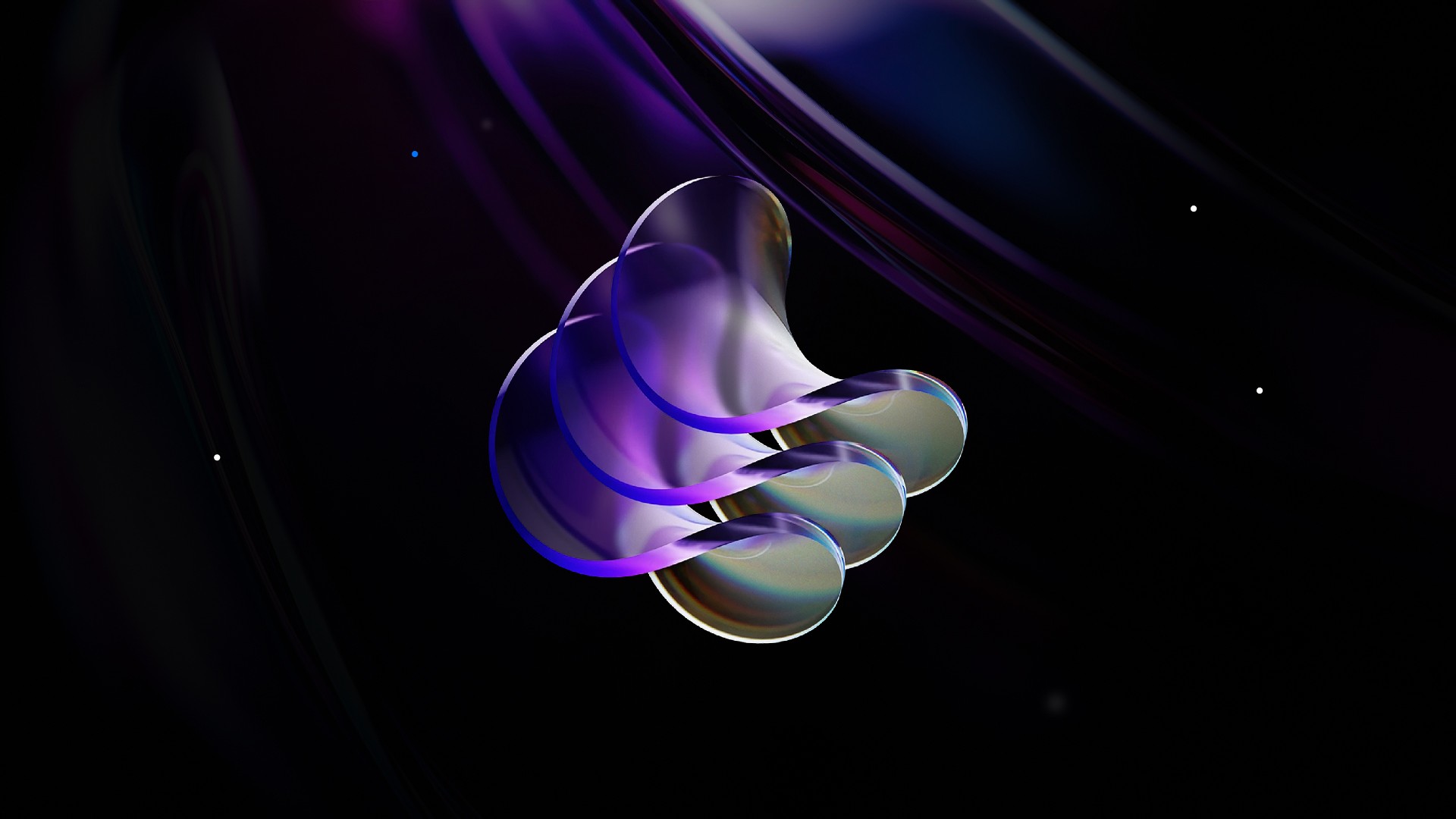Introduction
Artificial intelligence is transforming industries by simplifying workflows, and web design is no exception. Recently, we explored Framer’s AI capabilities and want to highlight tools that can elevate your workflow — whether you’re designing websites, Framer templates, or curating Framer resources for clients. Let’s dive in!
What is Framer AI?
Framer AI is a cutting-edge web design tool that leverages artificial intelligence for text generation, localization, and styling. It empowers users to build responsive, interactive websites effortlessly, making it ideal for streamlining projects like Framer templates or collaborative resources.
Highlights of Framer's Design Capabilities
1. Advanced Design Tools
Framer AI caters to both novices and pros, offering vector editing and AI-driven plugins. These features are ideal for refining designs or scaling projects for global audiences.
2. Code Integration
Bridge design and development by embedding AI-generated JavaScript, CSS, or React code directly into projects. This flexibility is a game-changer for developers tailoring Framer templates or enhancing client deliverables.
3. Real-Time Collaboration
Upgraded team plans let multiple users edit designs simultaneously, with version control to track changes — essential for teams iterating on Framer resources or complex projects.
AI Tools in Framer
1. AI Translation
Localize content effortlessly. Maintain your brand’s voice across languages, ensuring content resonates globally without manual rewrites.
2. AI Text Rewrite
Generate polished, audience-focused copy in seconds. Whether refreshing existing content or drafting new Framer resources, this tool eliminates tedious edits.
3. AI Style (Powered by GPT-4 Turbo)
Adjust tone, context, and language nuances — perfect for adapting designs for diverse markets while keeping Framer templates on-brand.
4. AI Site Generation
Framer AI can generate entire website layouts from a text prompt (e.g., “Create a portfolio site for a photographer”). This is perfect for users starting from scratch or iterating on their personal website, client websites or even Framer templates, quickly.
Do We Use Framer AI?
To some extent, yes. Framer’s AI tools are partially limited to AI-generated pages and can be used in regular designs only to some extent.
Framer's AI excels at localization, quickly adapting content for different languages and regions with minimal effort; this is particularly useful for large sites that want to serve content for various markets and make their viewers feel at home.
When it comes to regular usage, it can be very handy to quickly write or rephrase text. We particularly use it for templates to generate dummy copy for various use cases.
Conclusion
While Framer’s AI tools can streamline workflows, their use cases remain specific. For example, AI-generated pages (like those created from prompts) benefit from automated copy and localization, saving time on multilingual projects or early-stage mockups. However, templates or custom projects built from scratch still require manual adjustments, as the AI’s integration is limited beyond these specialized tasks.
Consistency is almost guaranteed for automated outputs like translations or AI-generated drafts, but human oversight remains essential for fine-tuning and maintaining precision in traditional design work. In short, Framer’s AI excels in targeted areas but doesn’t replace hands-on control.