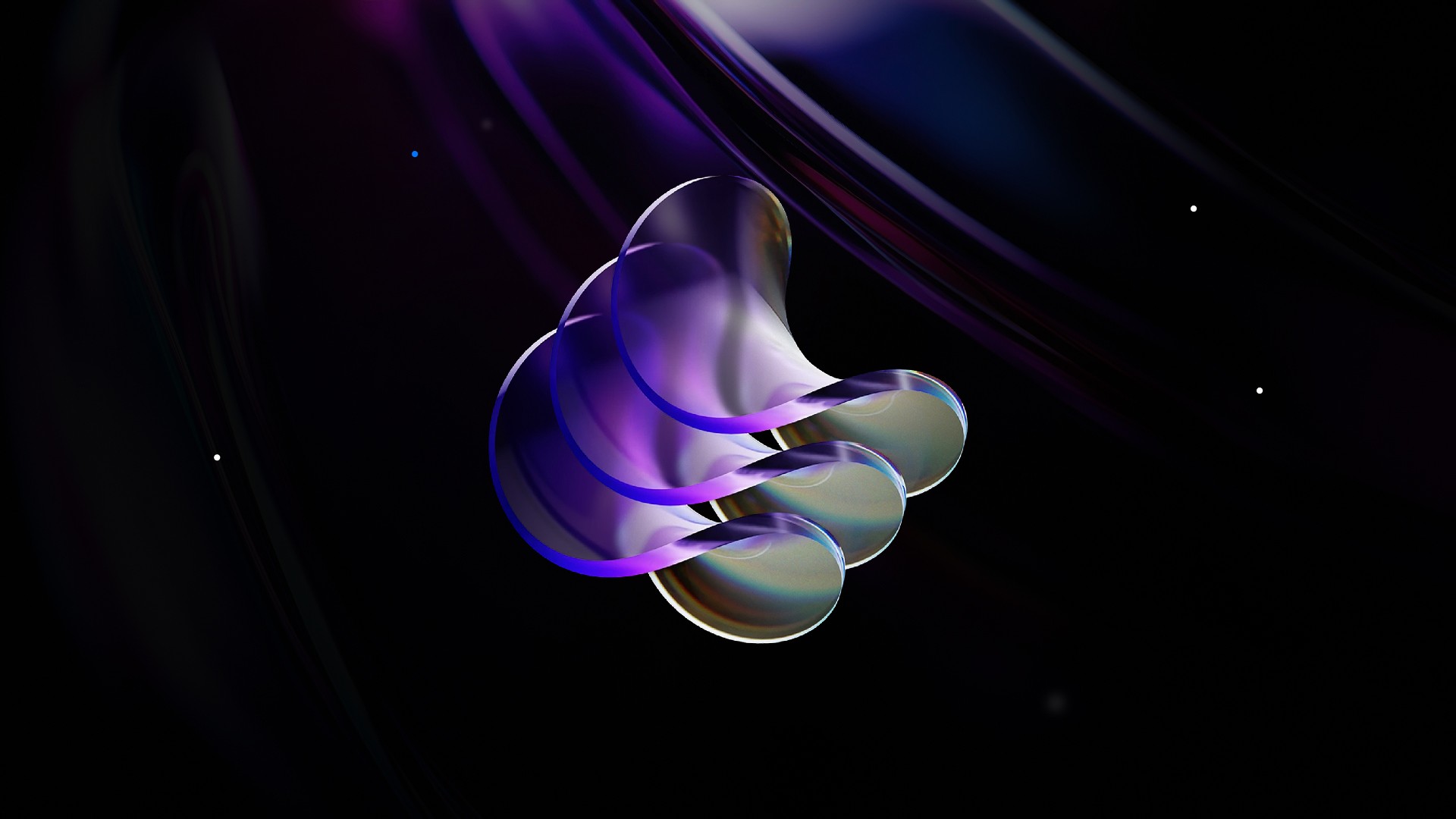Introduction
Create an engaging and interactive experience with this Countdown Timer component for Framer. Designed to add a simple and functional timer with play/pause controls and hover interactions. This Framer resource offers a smooth and intuitive way to incorporate countdowns into your designs with elegant, user-friendly controls.
Whether you're timing a workout, counting down to a product launch, or just need to add some urgency to your design, this little timer has you covered. The best part? Users can actually pause and resume it with a simple click.
Component Features
Allow Pause
Enable or disable the pause functionality entirely, giving you control over whether users can interact with the timer.
Duration Control
Easily set the countdown duration in seconds, with values ranging from 1 to 90 seconds to fit your specific timing needs.
Custom Styling
Fully customize the appearance with controls for the font, text color, progress stroke color, and background stroke color to match your design system perfectly.
Responsive Sizing
Adjust the circle size to fit any layout, from small indicators to prominent countdown displays, while maintaining crisp visuals at all sizes.
Interactive Icons
The component intelligently displays pause and play icons on hover and when paused, with customizable icon sizes that adapt to your design needs.
Auto-Restart
When the countdown completes, a simple click restarts the timer, making it perfect for repetitive timing scenarios like workout intervals or productivity timers.