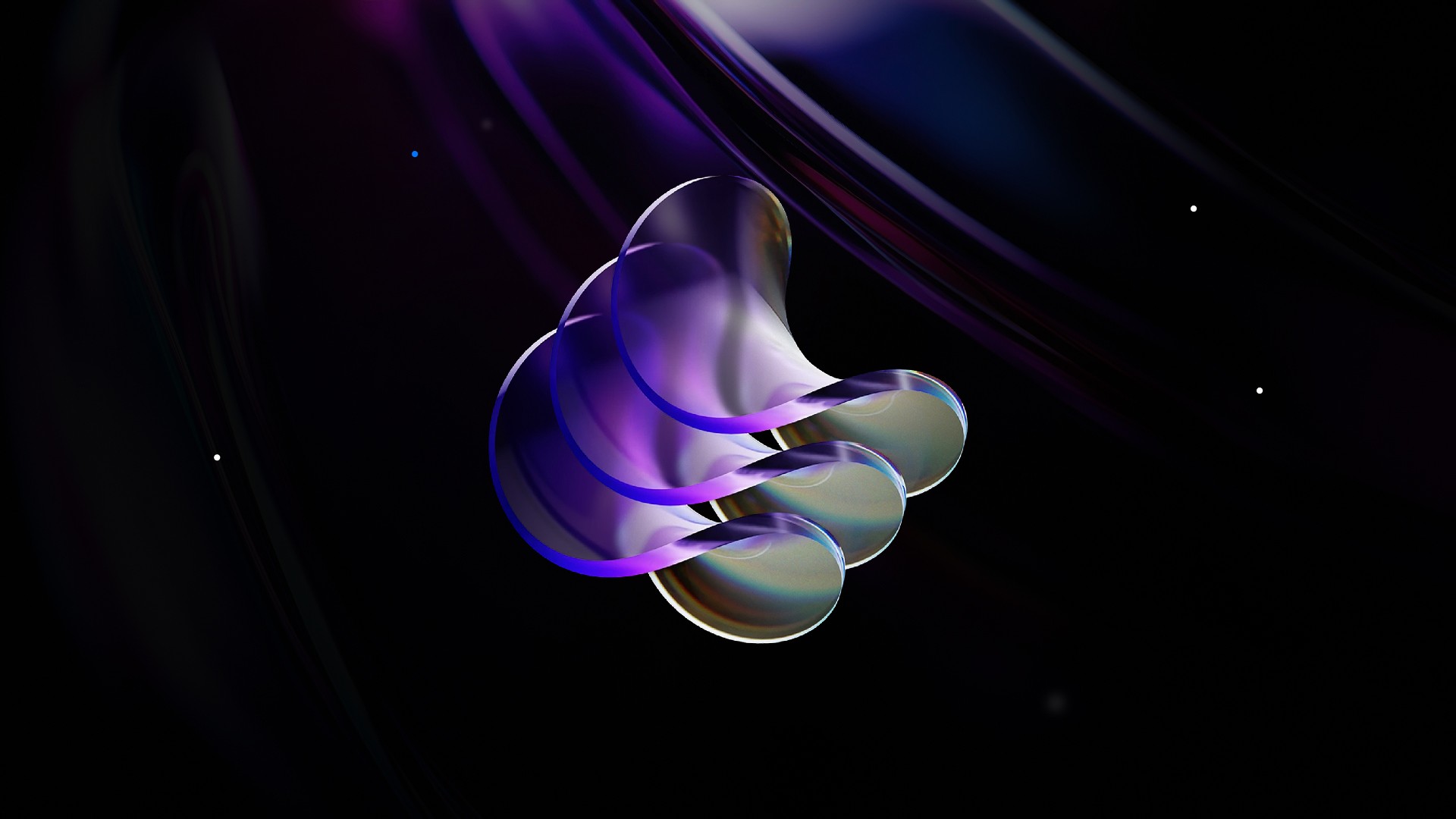Introduction
This sleek 3D carousel for Framer empowers you to craft a truly distinctive experience, breaking free from conventional limitations. Designed with versatility and creativity in mind, the carousel component transforms static images into a dynamic, interactive 3D display that captivates users.
Don’t have the component yet? Purchase it here.
Getting Started
Click on the remix link you received from Lemon Squeezy which will open the project in Framer. Grab the carousel from the canvas by copying and pasting it into your own project. Replace the images with your own, and you're all set!
Component Features
Drag
This control defines how sensitive the carousel is to drag interactions defining how fast it spins left/right.
Momentum
Define how quickly the speed fades after drag, ultimately increasing or reducing momentum.
Images (1,2,3)
Add your images through the UI which will be handled through Framer's native ControlType.ResponsiveImage.
Speed
Defines how fast the carousel spins with the images.
Scale
Defines how large the carousel should be compared to its initial bounding box.
Size X
Set the width of the cylinder.
Size Y
Set the height of the cylinder.
Gap
Defines the spacing between the images within the carousel.